Apple’s ‘Lockdown Mode’ Offers A Lot Of Protection … So Should You Be Using It?
It's meant to serve a specific purpose, and it seems to be doing that very well. Giphy
Giphy
News that is entertaining to read
Subscribe for free to get more stories like this directly to your inboxOur increasingly digital society provides hackers with seemingly endless opportunities to target users with malware, spyware, and other attacks that could leave sensitive information compromised.
In keeping with its pro-privacy reputation, however, Apple has been offering a seemingly robust security option known as “Lockdown Mode” since the introduction of iOS16 and macOS Ventura.
What it does
As its name implies, this feature essentially “locks down” the protected Apple device, making it all but impervious to specifically designed attacks against vulnerabilities in their respective operating systems.
The developers and users of malware tend to focus on unsolicited communications and data sharing as modes by which they can install the malicious files. Therefore, Lockdown Mode significantly limits related functions, including:
- Eliminating previews in the “Messages” and “Photos” apps
- Restricting the ability to accept FaceTime or phone calls unrecognized numbers
- Installing additional safeguards in the use of Apple Pay features
And the latest update to iOS 17 only builds on the existing safeguards, making devices in Lockdown Mode even less vulnerable to attacks.
Who it’s for
Even Apple acknowledges that this feature is not recommended for the vast majority of Apple users. It’s specifically designed for people who believe they are at an elevated risk of being targeted by hackers.
But a Wired writer recently subjected herself to the limitations just to see what would happen and reported that “it’s surprisingly tolerable” to use an iPhone in Lockdown Mode.
Sure, there are some hassles and extra steps necessary to maintain the heightened security, but if you need the protection, you’ll still be able to use most of the phone’s features as intended and the general operation remains largely unchanged.
Interested? All you have to do is confirm your decision in the “Privacy & Security” section and reboot your device.
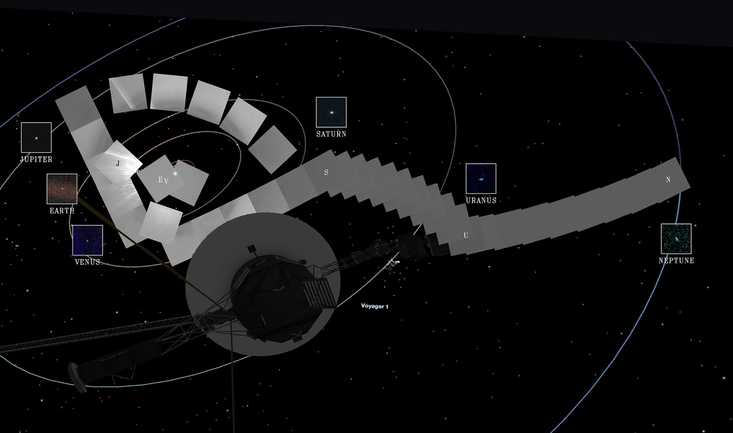 Why Is The Aging Voyager 1 Probe Sending Back Incoherent Communications?
It's been speaking gibberish for a few months and officials are concerned.
Why Is The Aging Voyager 1 Probe Sending Back Incoherent Communications?
It's been speaking gibberish for a few months and officials are concerned. One Woman’s Massive Donation Is Wiping Out Tuition At This Medical School
Her inheritance came with the instruction to do "whatever you think is right."
One Woman’s Massive Donation Is Wiping Out Tuition At This Medical School
Her inheritance came with the instruction to do "whatever you think is right." Woman’s Pets Will Inherit Her Multimillion-Dollar Fortune, Not Her Kids
It's not the first time four-legged heirs were named in a will.
Woman’s Pets Will Inherit Her Multimillion-Dollar Fortune, Not Her Kids
It's not the first time four-legged heirs were named in a will.